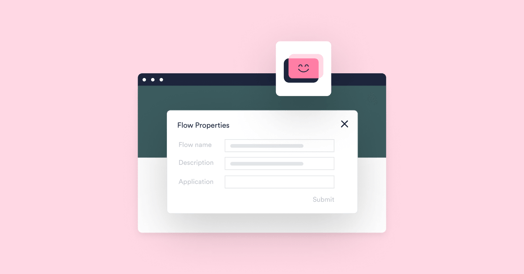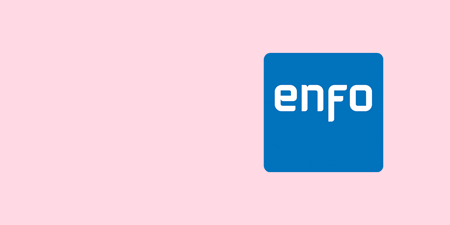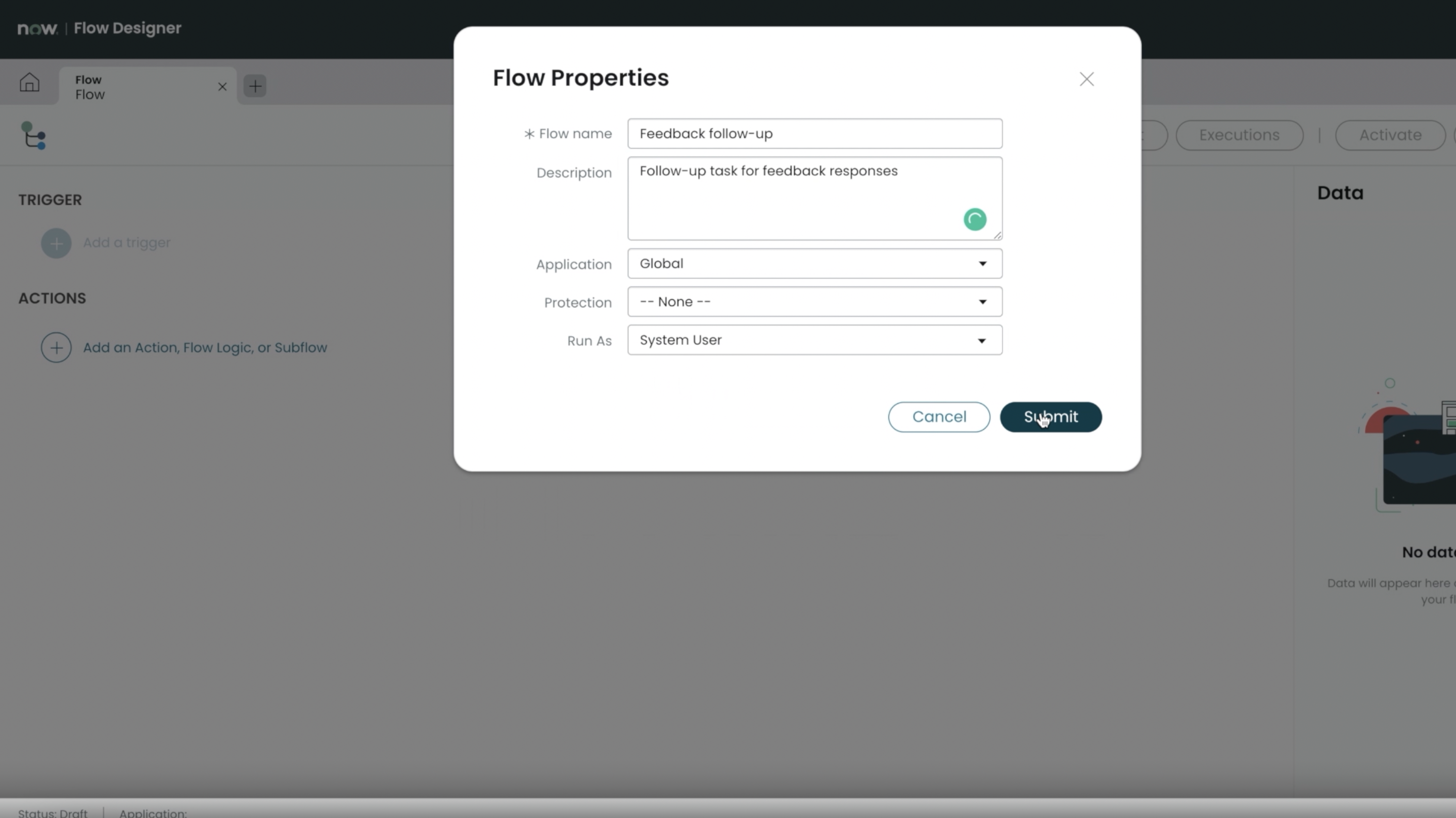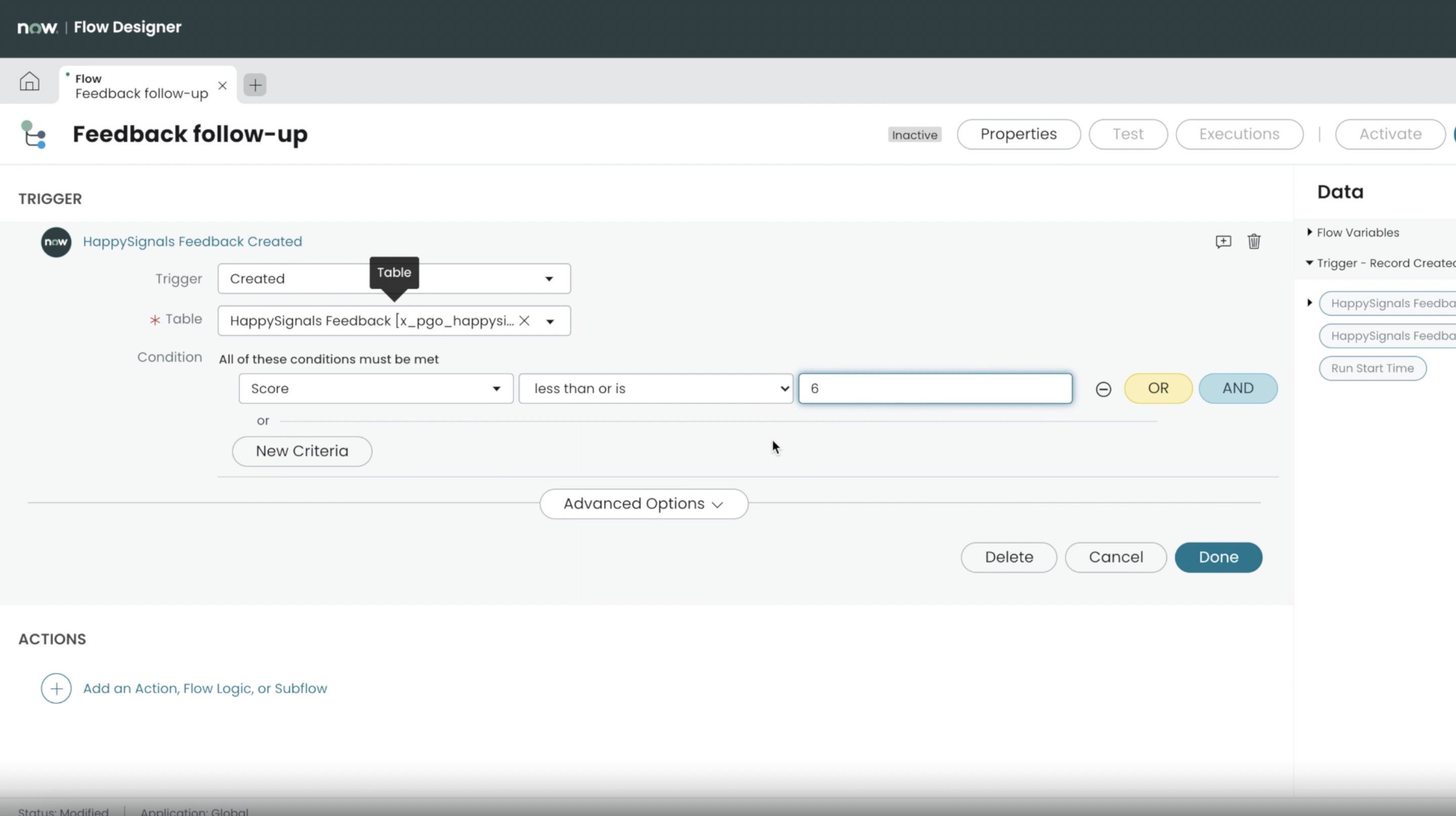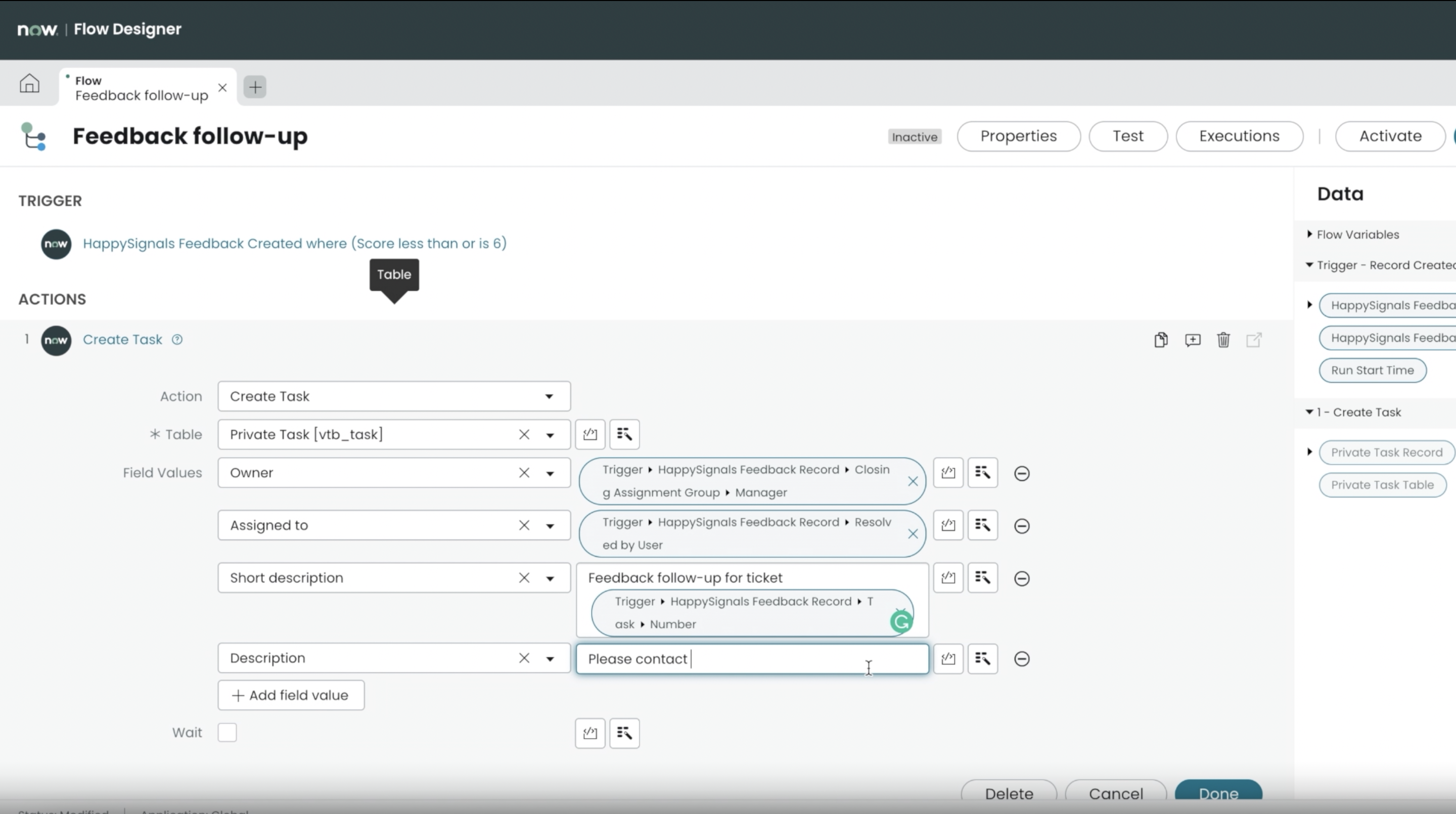While receiving real-time employee or end-user feedback is a great way to understand and improve the current state of your IT service delivery and support capabilities, there’s more that can be done through automation by using instant feedback loops built in ServiceNow Flow Designer.
To help, this blog explains how Flow Designer’s easy-to-use automation capabilities can be leveraged to initiate both tasks and processes based on end-user experiences and the feedback they provide using HappySignals.
Automating experience-data-based tasks and processes using ServiceNow Flow Designer
While the above introduction calls out the ability to identify issues and improvement opportunities using experience data, the use of ServiceNow Flow Designer doesn’t need to be solely focused on adverse situations.
So, while a flow could be created to follow up on an end-user feedback score of six or less, say, flows can also be created around positive situations. For example, if a service desk analyst receives ten feedback scores of ten in a row, their line manager can be alerted such that the analyst’s exemplary performance can be recognized.
If you’re unfamiliar with ServiceNow Flow Designer, it’s a Now Platform native automation design capability that allows non-technical people to use natural language to automate approvals, tasks, notifications, and record operations without coding.
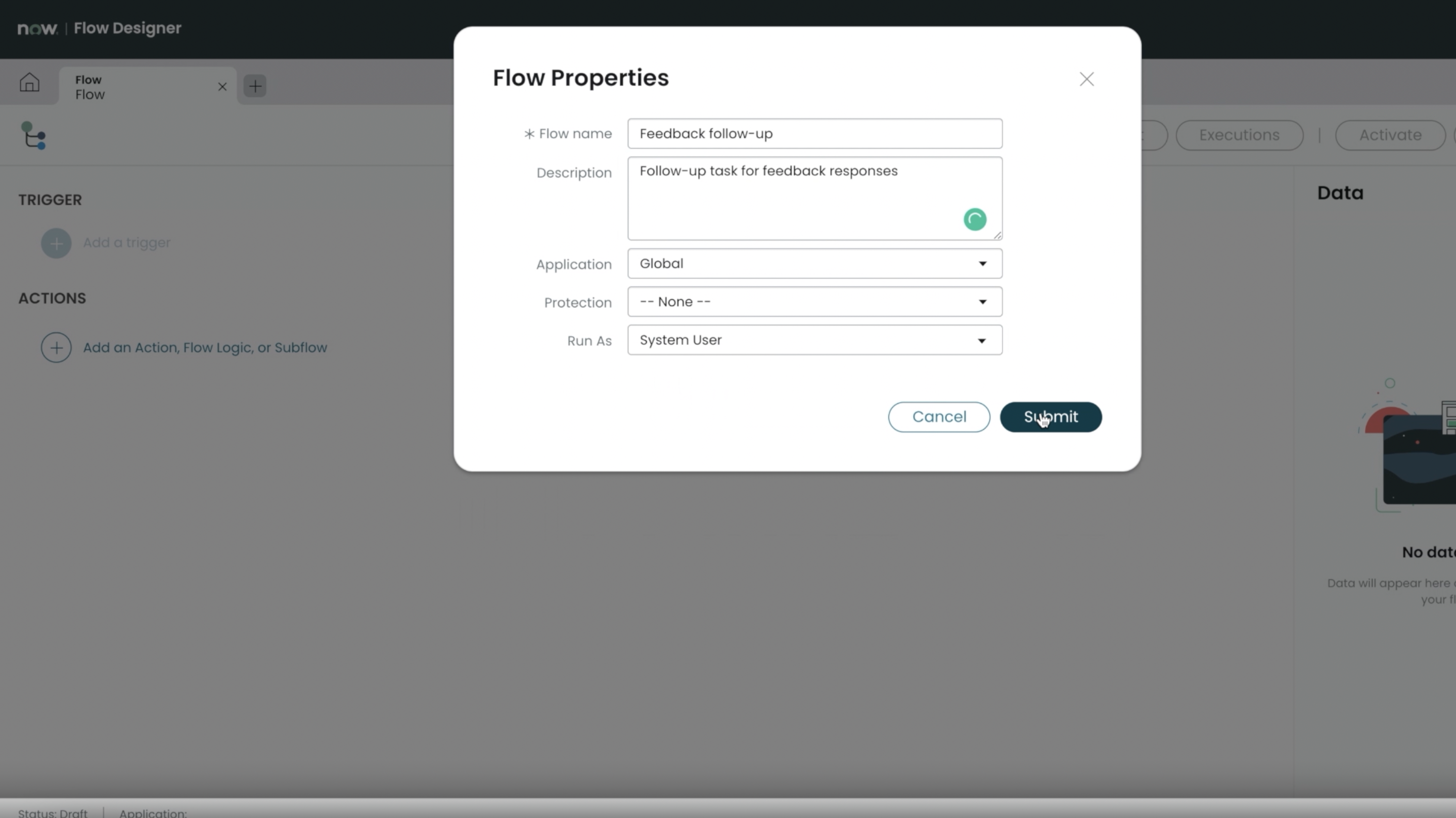
With it, you can build automated flows using triggers, actions, and flow logic such that ServiceNow Flow Designer can be used to automate any feedback-response-based tasks and processes that are important to you – with the flows triggered when certain events and conditions occur. Here, the condition determines when or how an action is run. Importantly, the created flows, subflows, and other components are all reusable.
In the case of following up on end-user experience feedback – whether good or bad – ServiceNow Flow Designer will help you to ensure that targeted pieces of feedback, or feedback trends, are consistently actioned based on “triggers.”
Examples of ServiceNow Flow Designer in action
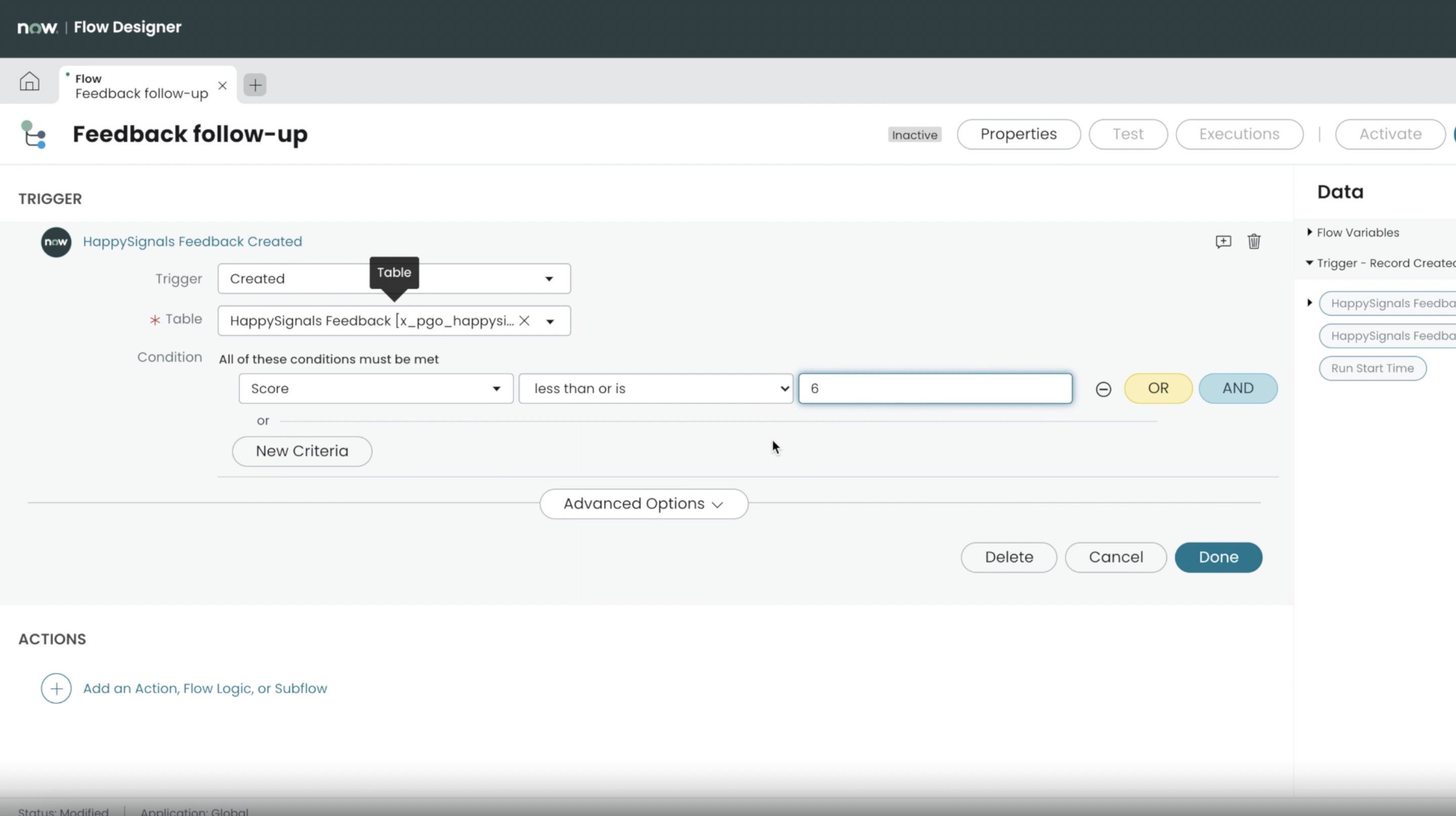
If we start with the first example used above, where a piece of end-user feedback has a happiness score of six or less, an automated flow can be created such that when a score of six or less is received the relevant flow is triggered.
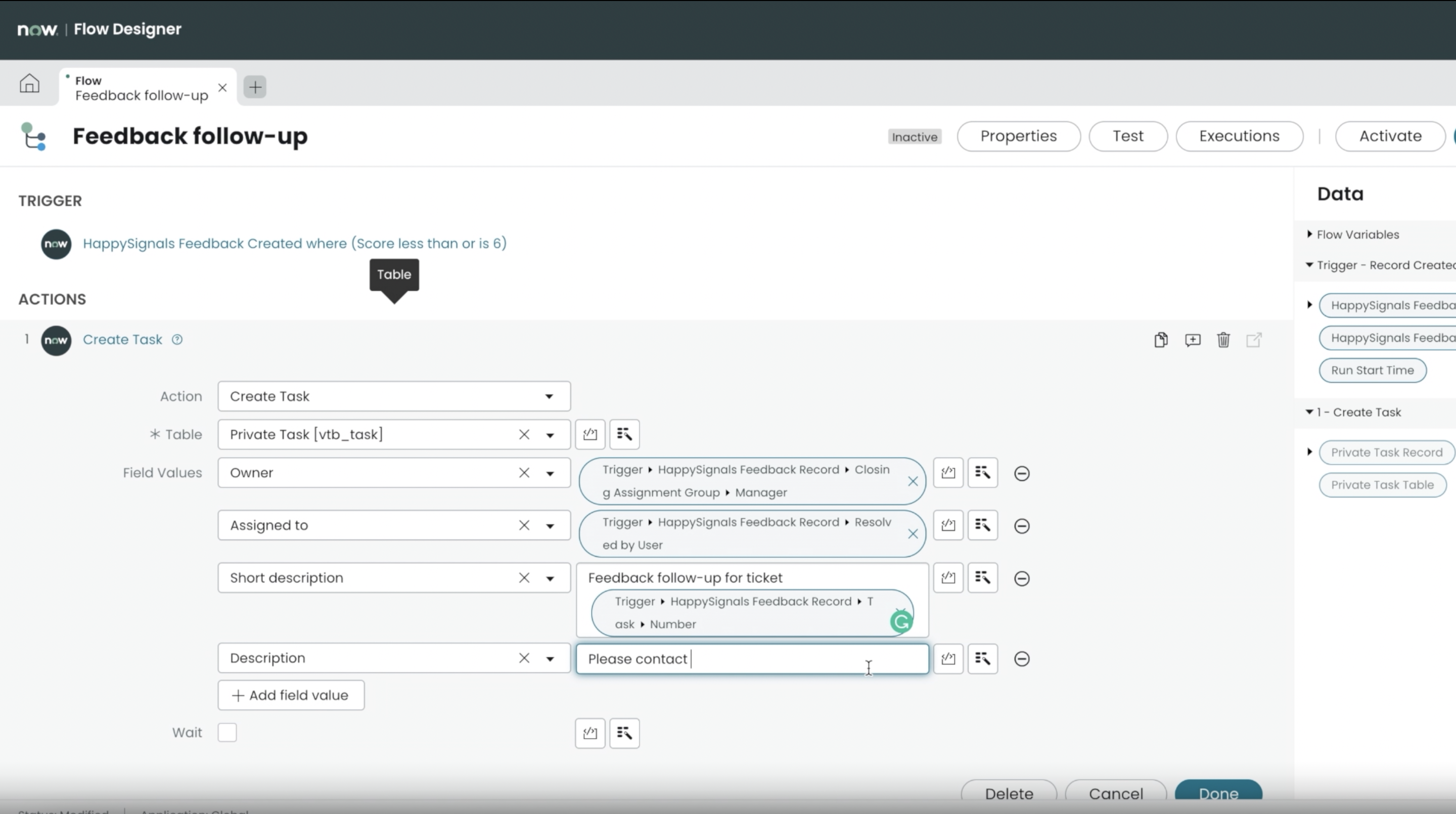
An action is triggered within the flow, with various parties notified of the low-scoring feedback. This could be senior personnel who just want to be informed, someone who will take responsibility for following up on the feedback (via a flow-based task), and perhaps even the feedback giver in terms of an automated response that outlines what the service provider is doing about the feedback received.
The flow can also be condition-based. For example, the response might be accelerated or escalated based on a variety of factors such as the score reason being that the end-user’s issue wasn’t resolved, the service involved, the business function, the feedback provider's role, or something else that’s deemed to dictate a different level of response.
For the second example mentioned above, a flow could be triggered by a feedback event and the condition that a feedback score of ten is received when the service desk analyst has previously received nine consecutive feedback scores of ten, say. The flow can automatically notify the analyst’s line manager or perhaps even invoke some form of reward-based recognition via a third-party system using IntegrationHub (although it might be preferable for recognition to be actioned personally).
Another example of feedback loops that can be created using ServiceNow Flow Designer is where the end-user feedback “stream” is used to identify issues with IT support in near real-time, and this insight might contradict more traditional support monitoring mechanisms.
Here a consistent dip in feedback scores, when the met condition is that the reason for the lower score is caused by the slowness of service desk response, say, causes interested parties to be notified and remedial action to be taken. Importantly, this need for action might be identified and actioned despite the telephony system and ServiceNow’s native performance monitoring and alerting capabilities not highlighting an issue yet. Instead, end users have acted as the alerting mechanism, facilitated by HappySignals and ServiceNow Flow Designer.
The ease of using ServiceNow Flow Designer
Flow Designer allows you to automate responses to end-user feedback – whether communications or actions – quickly and easily, not only improving efficiency but also contributing to better employee or end-user experiences.
Plus, while the three examples used above relate to IT scenarios, as with HappySignals experience measurement, this capability can be used in other lines of business too or by managed service providers (MSPs) – because ServiceNow Flow Designer allows you to create and manage domain-separated flows and actions.
Want to find out more about how to create instant feedback loops with ServiceNow Flow Designer?
View more demo examples of using HappySignals Experience Management Platform with ServiceNow.