Reading time 25 minutes
Updated December 2022

This guide uncovers how to utilize behavioral user profiles when running an IT service. It gives insight into what creates value or frustrates your employees and helps you design and develop your services accordingly. There is a bit of reading (approx. 25 min), so if you prefer, you can also download the guide as a PDF from here.
Download PDF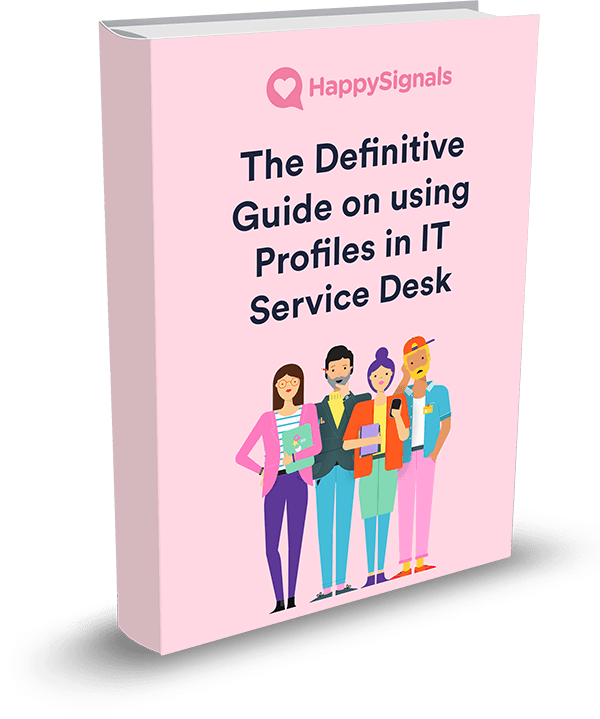
Profiles or Personas are both a way to describe and group customers based on their behavior and motives. Personas are a semi-fictional representation of customers, often containing assumptions. Personas are usually based on market research and survey data with little interaction with the customer, whereas profiles rely on real customer conversations and interactions. When research is done in interaction with the customer, the assumptions (or hypotheses) about customer behavior and motives can be validated or invalidated in customer profiles.
The more you understand your customer, the better decisions you can make when developing services for them. Companies often benchmark against other companies in the same industry to get this customer understanding. But we have discovered that the behavioral model with IT problems is similar regardless of the industry. The biggest differentiators in user behavior and value creation come from culture and behavioural IT profiles.
IT profiles give the service desk a good understanding of how specific groups of customers should be addressed, their main pain points, and what creates the most value for them. This knowledge can be utilized in direct customer service interactions and investment decisions between different service channels, processes, and products, etc.
In the Happy in 15 podcast, Sami and Pasi discuss using IT Support Profiles in Service Management.
HappySignals behavioral IT profiles are based on dozens of one-to-one interviews and 20 group interviews with end-users in different roles and different organizations. All in all, more than 500 people were interviewed, and the two main factors impacting the user experience and behavior were recognized and documented by our psychologist.
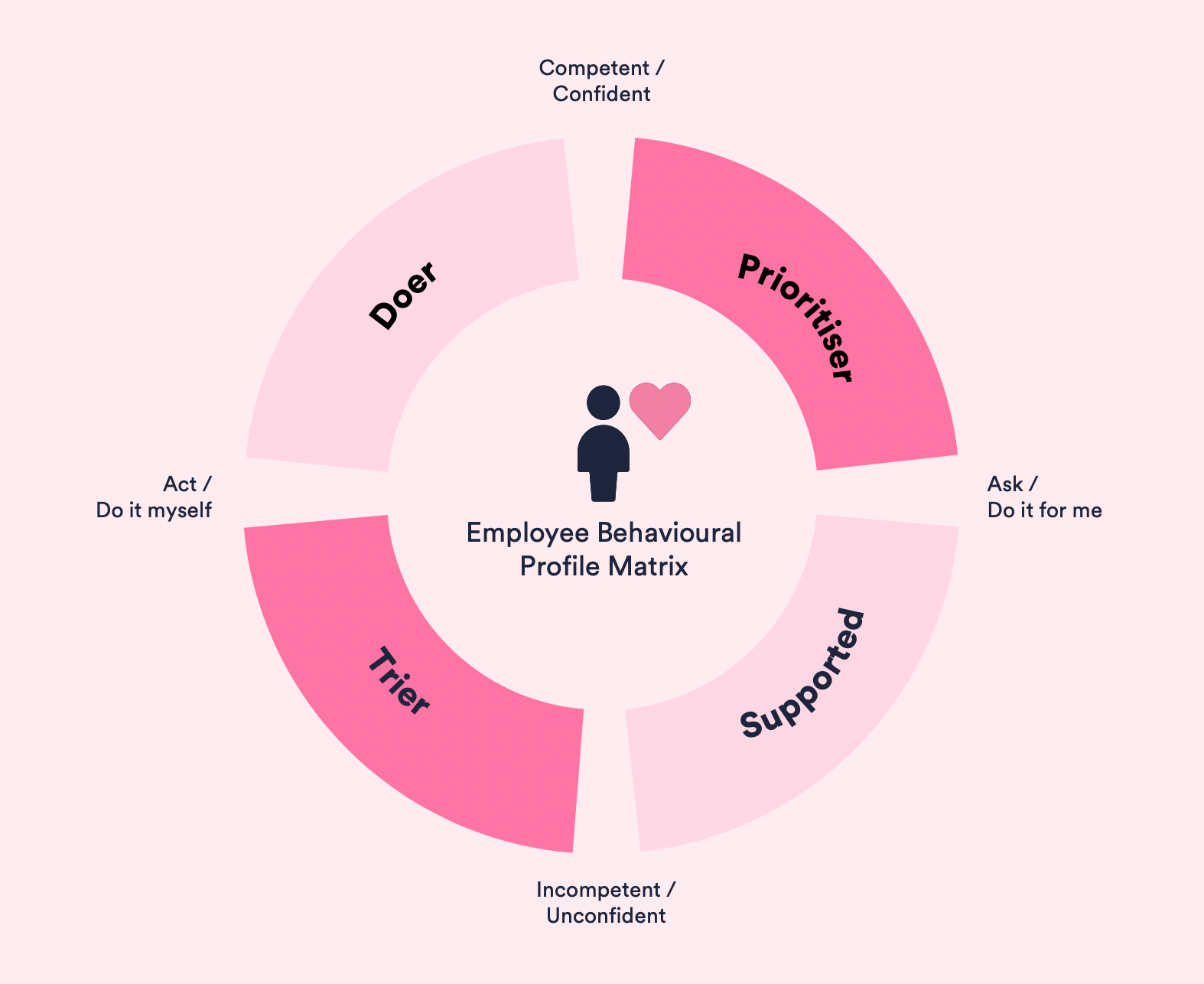
1. The Competence indicates how capable the user is of fixing the IT issue themselves or talking about IT-related matters.
“Calling the service desk can be very stressful for someone with very little IT knowledge; some callers feel intimidated because they fear they may have done something wrong or because they feel people would judge them due to their lack of experience with IT tools. Other callers may find it difficult to understand instructions, especially if given in other than their native language. At the other end of the spectrum are the highly competent users, who have probably already done everything they can to fix the issue or avoided fixing it for as long as possible. These users may even be able to fix it themselves but don’t have the rights for it.”
2. The Attitude indicates users' willingness to solve the problem on their own.
“Attitude describes whether a user wants to fix the issue themselves or have someone else take care of it. Several things influence a user's attitude. Some users are interested to learn, others don’t have much time, or the criticality of the problem forces their hand.”
When these two drivers crossed paths, we got four behavioral user types in the HappySignals IT Profiles: Doer, Trier, Prioritizer, and Supported.
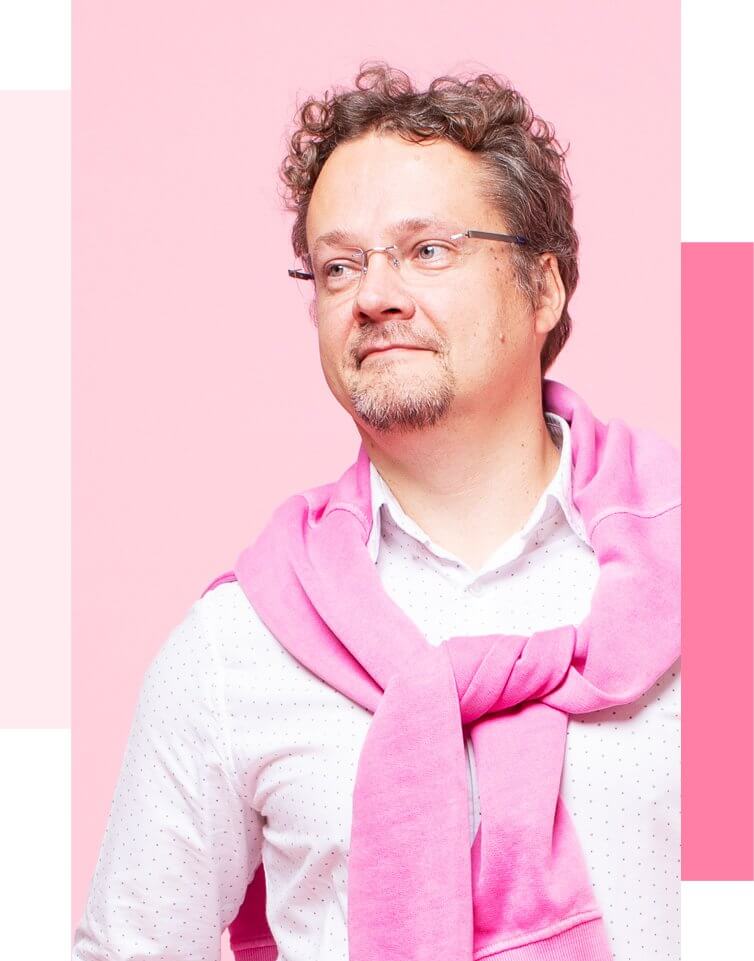
HappySignals IT Behavioural Profiles are divided into four: Doers, Prioritizers, Triers, and Supported.
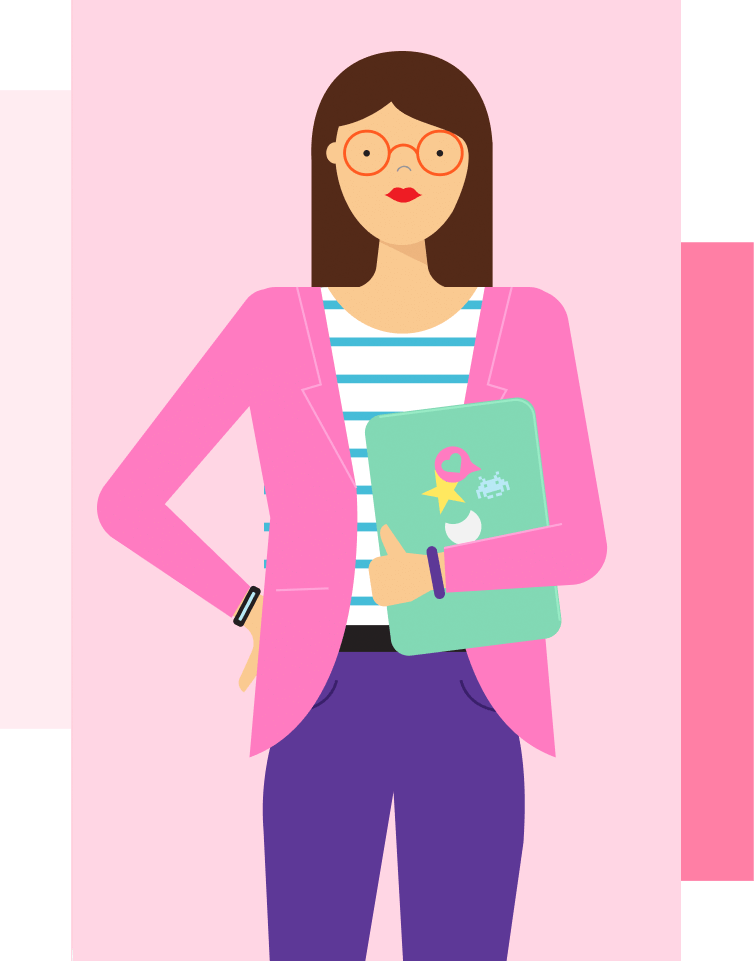
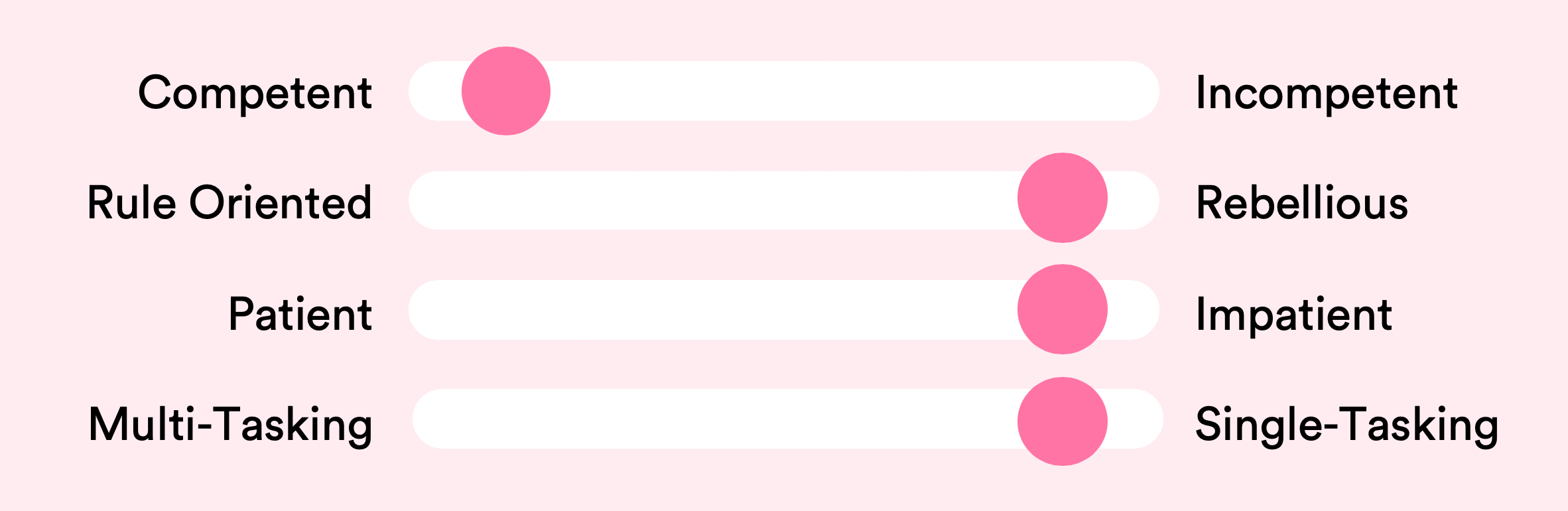
Doers are eager and also capable of solving IT-related problems themselves. They Google solutions before contacting IT support. People often ask Doers for help. Doers are happy to help but might end up using up too much of their work time for this. Sometimes Doers try to teach others to solve issues themselves, but it’s often quicker to fix the issue.
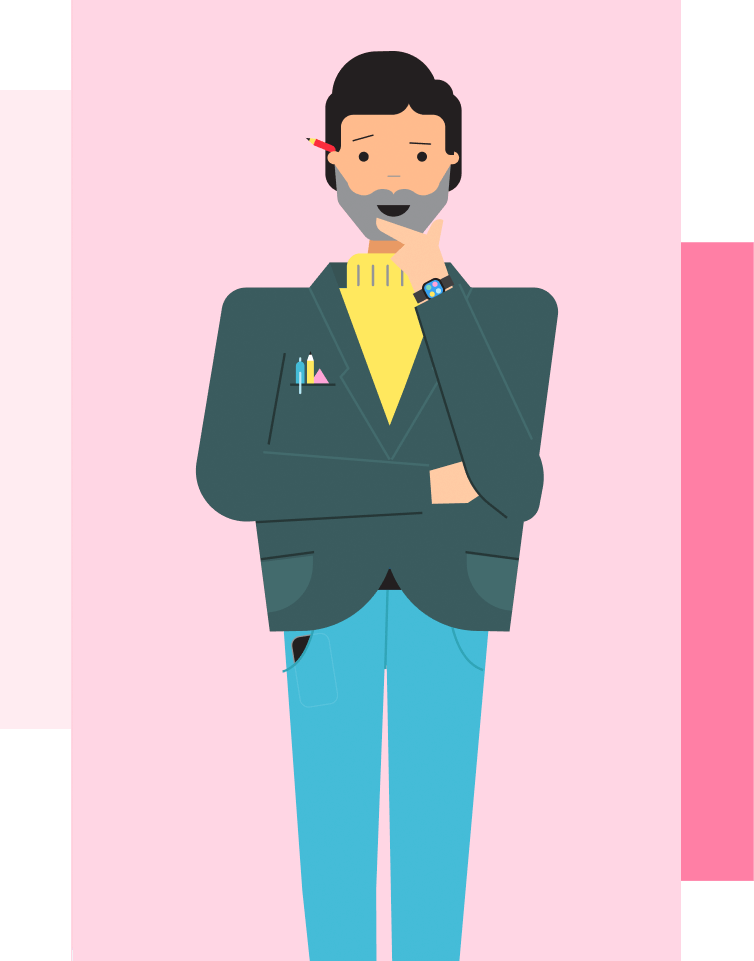
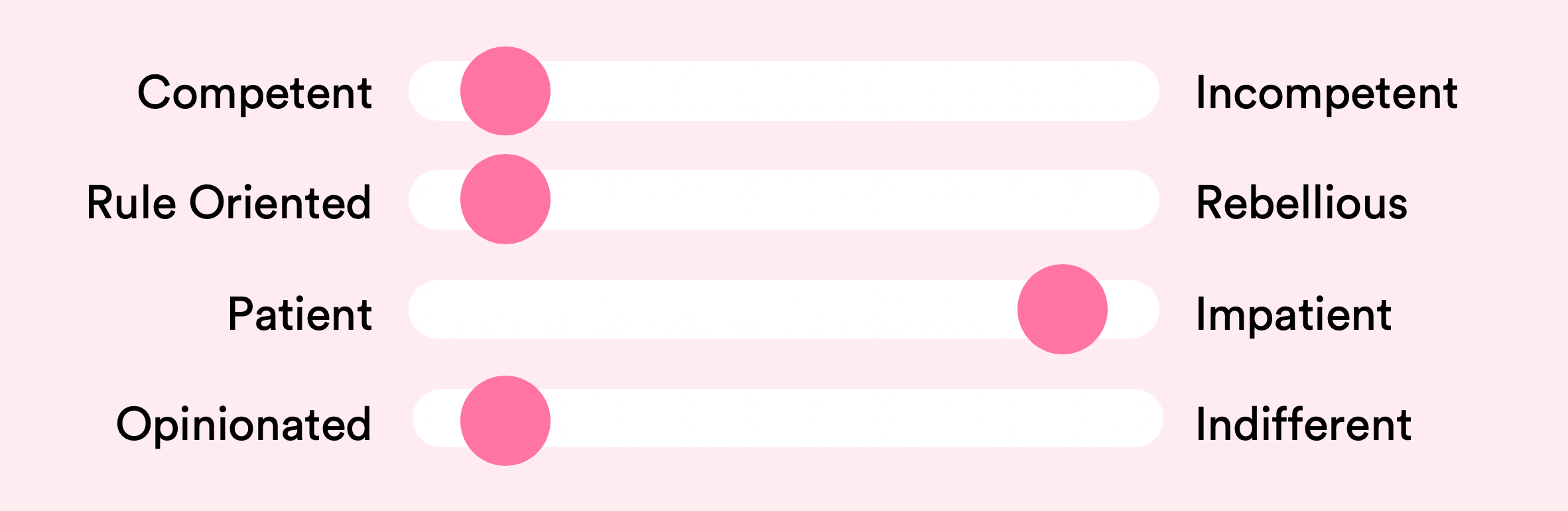
Prioritizers often have the competence to solve IT issues but are unwilling to use their own time. Prioritizers see dealing with IT issues as not part of their job. They only want to know how long solving it takes and if there are any workarounds. Prioritizers are on a schedule. They value fast service and prefer solving issues during the session. Prioritizers might also put off problem-solving or finding workarounds if they see contacting support as too time-consuming.
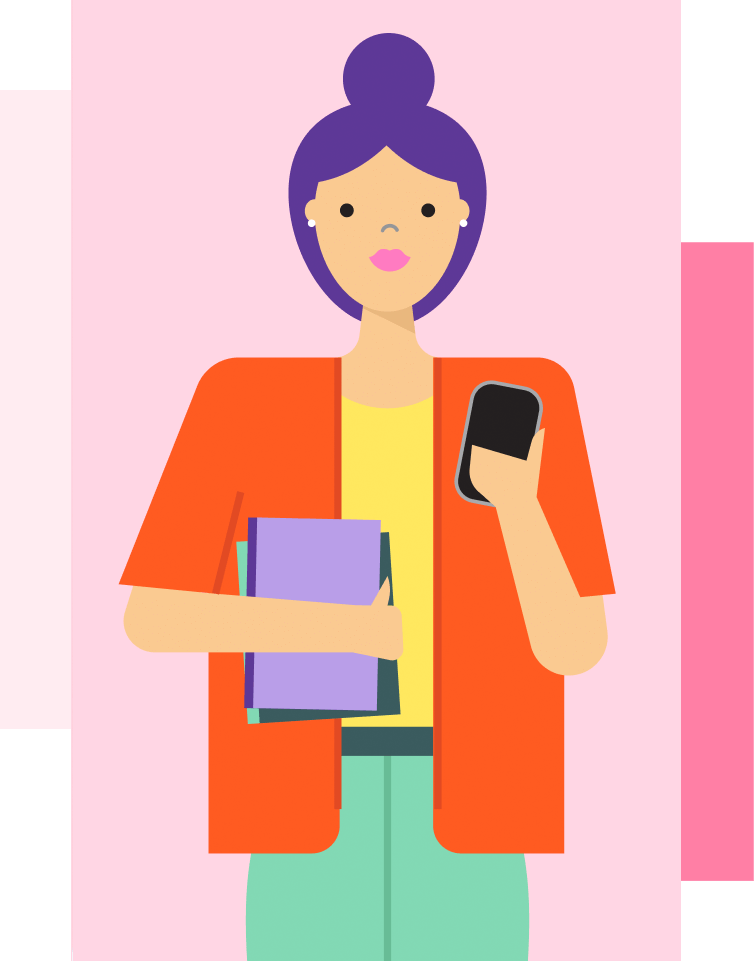
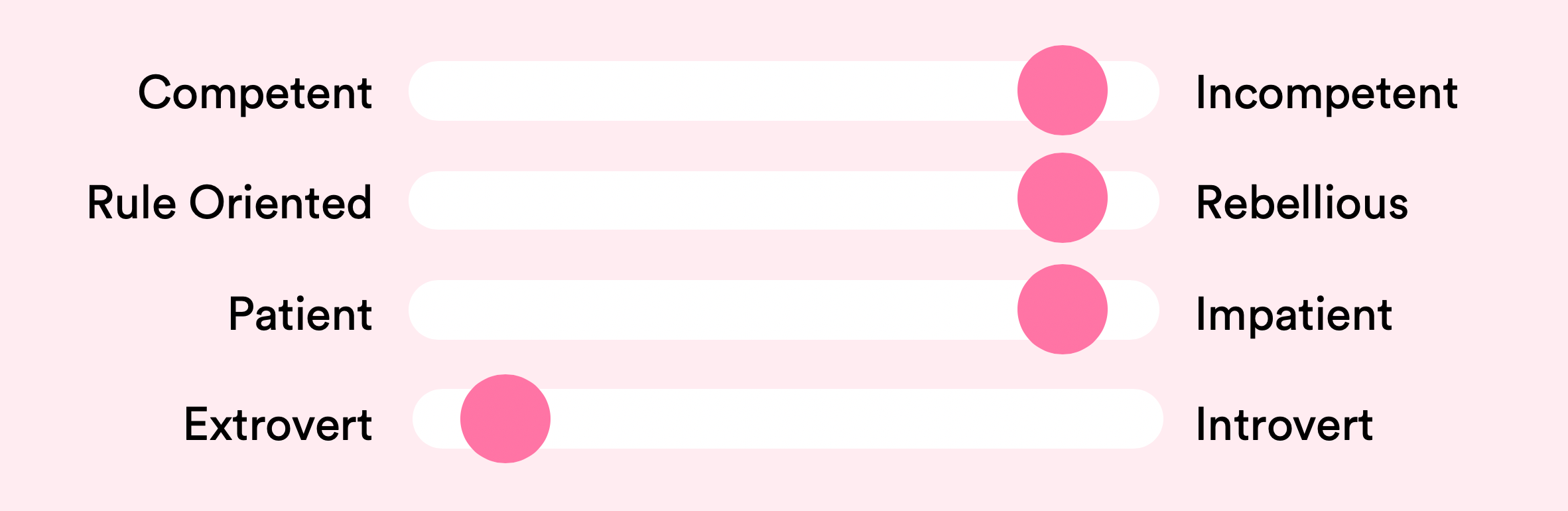
Triers are willing to solve IT issues themselves but are usually incapable. They want to learn but might not want to admit that they don’t know how to fix something. They often rely on only one or two colleagues they trust and are not eager to contact new people. Triers might also think they know how to solve the problem even if they can’t. In this case, Triers won´t contact support but will try everything, ask someone close by, go to Youtube, and often invest too much time on the issue before contacting support.
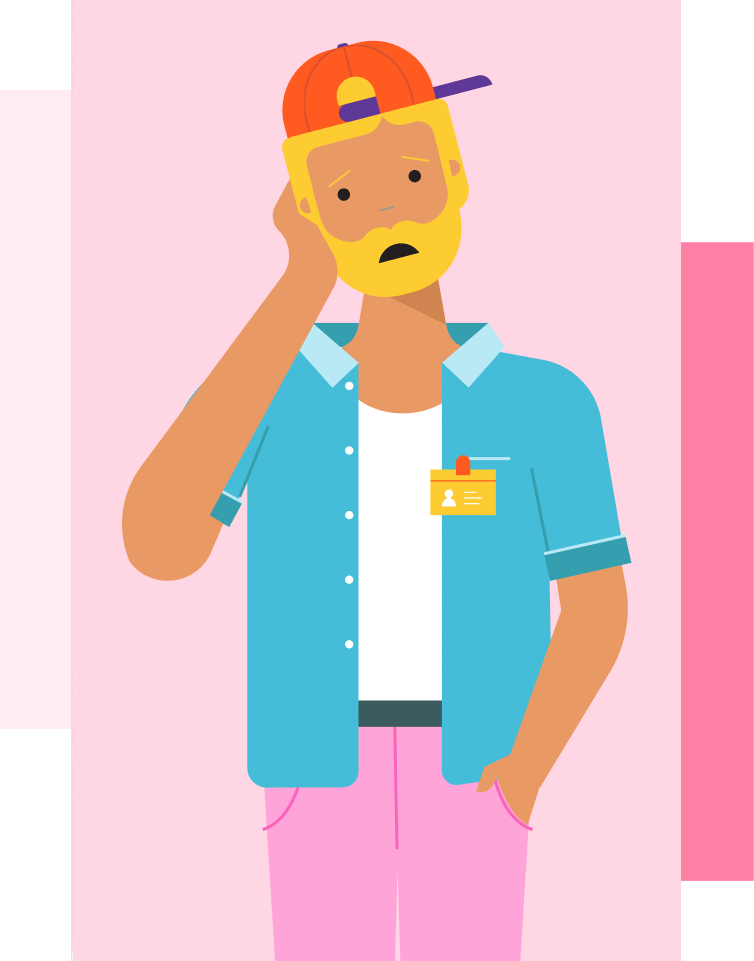
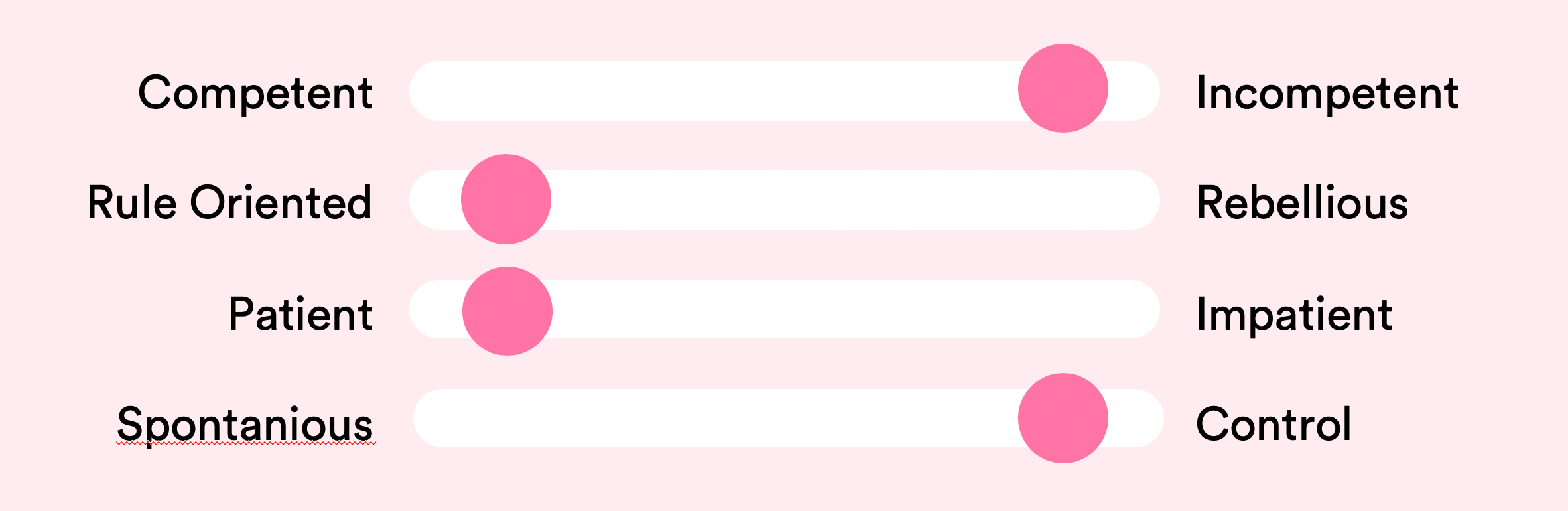
Supported are not competent in solving IT issues and also not willing to try it on their own. Supported might avoid contacting official IT support because they are embarrassed to admit they are unfamiliar with IT. They hope someone can help them out so they can get back to work. When finding help, they favor familiar people and onsite service if available. Supported rarely use self-help channels since they have difficulties understanding the instructions and are not interested in learning about the solution.
Updated December 2022
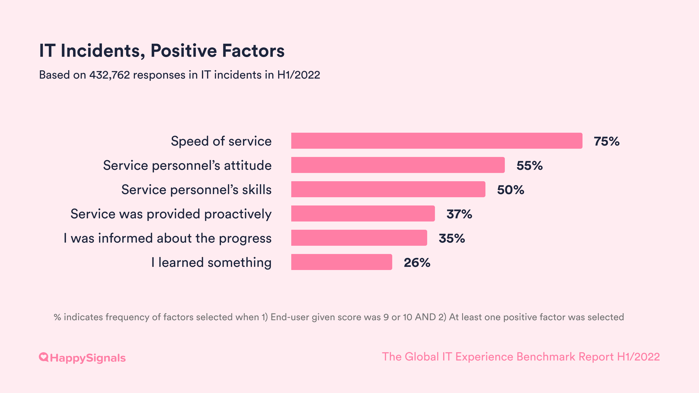
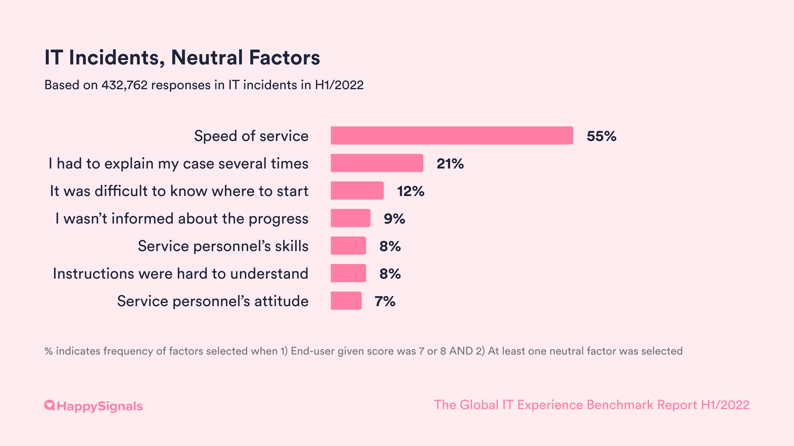
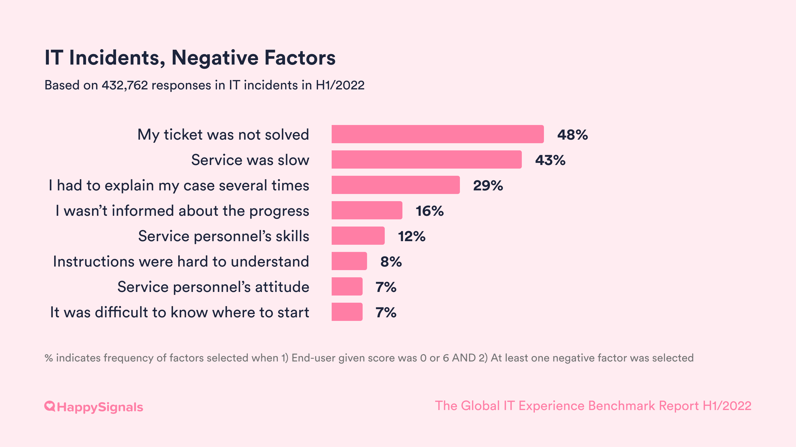
As you have just learned from our profile descriptions, there is much potential to use IT Support Profiles in everyday service desk work. Here are some of the use cases our customers have been successful with.
Find out how to use IT Profiles in the HappySignals platform, in the video above.
How you speak, chat, or communicate with your colleagues, employees, or end-users is the first thing that profiles allow you to personalize. With Doers and Prioritizers, you can use IT lingo and speak very directly about what they've already done and what should be done next; it’s more cooperation with the person on the other end than a service desk agent trying to blindly solve the issue. On the other hand, Supported and Triers really appreciate you taking your time and speaking calmly and in plain language.
Let’s take a simple example, an employee calls with a laptop issue.
Script for Doers and Prioritizers:
“Hi, so I’m sure you already restarted your computer and have checked the updates etc. Let’s see what the log tells us, so can you please go to…”
Script for Triers and Supported:
“Hi, don’t worry, we’ll get this sorted. First, we’ll try the old-fashioned way of shutting down everything and unplugging all cables. So can you click the Start menu and select shutdown…”
Best practices would be to make a quick cheat sheet for Agents, three things to do and three things to avoid with each profile. This way, you're not making the topic too difficult for your service desk, but rather reminding them how to talk to the person on the other end.

Learn from the data
Promote channels for profiles
Fine-tune the language you use in each channel.
HappySignals Channel Analytics helps you understand how different channels work. We can also drill down into this data using profiles.
As shown in the use case: Personalize communication, using this same approach with your Virtual Agent allows you to automate personalization. Creating different workflows by using the Profile.
Example: Virtual Agent in ServiceNow provides links to Knowledge Bases for Doers and suggests ways to start a discussion with a Live Agent for Supported.
Understanding what your end-users prefer, how they behave, and what motivates them is priceless for any IT development project. Even more important is using these as high-level drivers for your whole IT strategy and digital transformation initiatives.
When you understand who your end-users are, you can make better decisions on trendy things like the consumerization of IT. Why would you drive a Bring-Your-Own-Device (BYOD) policy if most of your end-users are in profile, Supported, and don’t care or need fancy devices, but rather simple things that just work. On the otherhand, if your company is full of millennials and Doer profile employees, then BYOD could be crucial for their employee experience and productivity.
Having the profile data continuously up to date, you can use it with the kick-off of all your IT projects and offset the research cost from individual projects. This allows you also to tie the success of your IT project into employee experience and productivity.
The goal of your IT project could look like this:
Let’s make Doers more productive in our ERP
Let’s make it easier for Supported to have consumer-level simplicity
Want to share it with your colleagues or read it as an eBook? Just fill in the form below and it's all yours.

