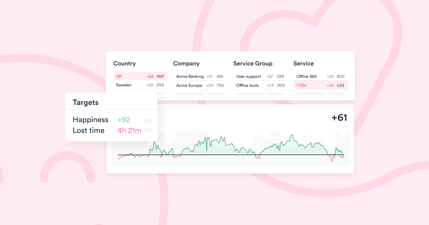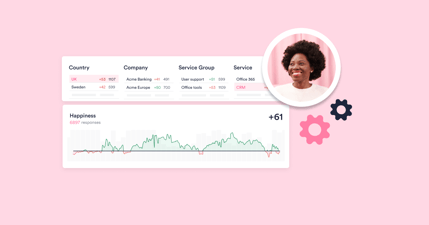Just kidding, but you get the idea, right?
Your customer support team's goal is to help customers solve problems. They should also help customers understand your product or service and find the value they need.
Customer support should always be quick, clear, and context-aware. This applies to all kinds of issues, from first logins to complex integrations.
Easier said than done!
Here are some things we have discovered in our own customer support data, and how we think collecting continuous employee experience data may help you avoid these common pitfalls.
Our average number of tickets per customer is 6 per year (2024 data), which shows that we really practice what we preach.
1. Data issues
One top ticket category by volume is data issues. Think missing filters, wrong survey attribution, and survey pop-ups that keep coming back.
These typically appear after customers have implemented changes in the data model in their ITSM tool.
This is natural since our product is super data-focused and there are so many data-related features. Changes in the data models can thus easily have an impact.
Whatever the topic of the ticket is, it’s a good idea to always track these themes over time.
If the same issue appears across departments or regions, figure out if it needs a platform-level fix, not just ticket-by-ticket resolutions.
2. Decoding confusion
Sometimes users don’t report bugs: They report uncertainty. These tickets reveal gaps in communication or product understanding rather than system issues.
Put these inquiries together and cross-reference them with user segments (e.g., tenure, region, role).
If a pattern emerges, it may point to missing onboarding, unclear documentation, or feature behavior that needs clarification.
3. API and integration issues
When integrations fail, users often describe symptoms like “it just stopped working” instead of root causes.
To actually fix the cause instead of the symptom, support teams need to pair technical diagnostics (error logs, status checks) with employee context (when, where, and how the issue appeared).
Look at support history, usage patterns, and recent platform changes. Did multiple users see failures after a config update? That’s your cue for a rollback or hotfix.
4. Access problems
Login errors and permission confusion are among the most frustrating for both users and support.
Resolving them quickly often depends on knowing user roles, organizational changes, or provisioning timelines.
Employee metadata helps resolve these much faster. Support teams can proactively check alignment between access rights and actual job roles and build from there.
5. Feedback as a feature request filter
Support tickets often contain valuable product feedback hidden in plain sight.
When end-users suggest new filters, better UI flows, or small quality-of-life improvements, it’s a signal of engagement, not just dissatisfaction.
Tag and categorize this input and route it to product when relevant. The best roadmap ideas often start in a support thread!
6. Closing the loop with content
Support teams often solve the same problem multiple times. And they do it well, using screenshots, custom instructions, or ad hoc walkthroughs of the product or solution.
How can you use this existing knowledge to your advantage?
Well, just like we are doing with this article: Create content around it to share knowledge and offer answers to users’ questions even before they ask.
By listening to what your end-users are saying (and how they’re saying it), your support team can move faster, smarter, and with more impact.
Data isn’t just for dashboards, it’s for decisions and better IT decision-making!