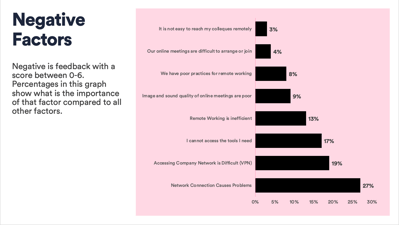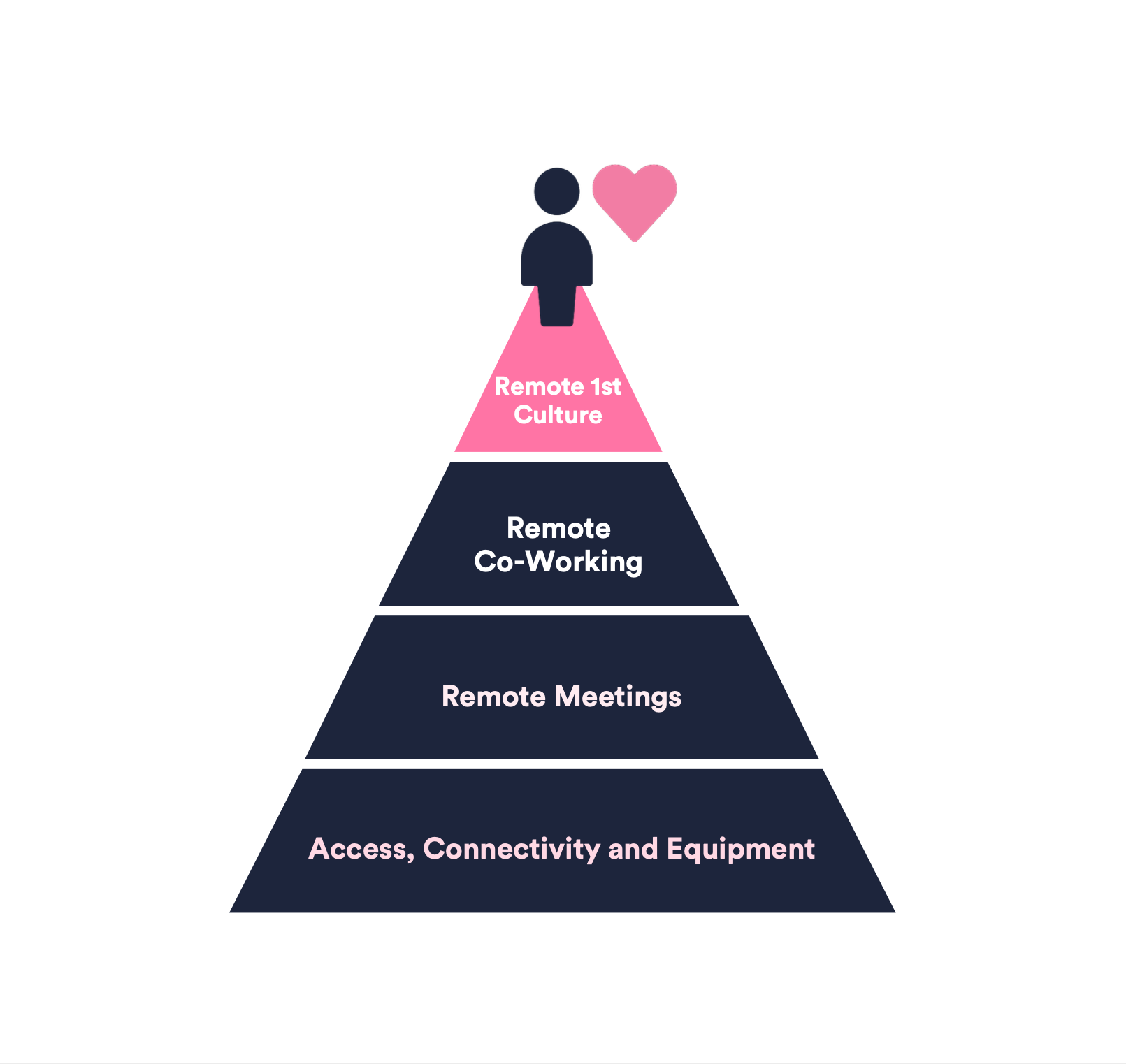Remote working - the new challenge on how to drive a positive employee experience and increase your employees happiness and productivity.
But worry no more, we have devised our own hierarchy of needs to help you achieve acceptance of a remote working culture and possibly, a Remote First culture.
What is a Remote First Culture?
A 'Remote First Culture' is a term that has been derived and developed from another concept; the Mobile First design.
Mobile First is a design term that stands for developing something (such as an application) to work first on a mobile device, before continuing to develop the design to work on larger screens, such as tablets, laptops and computers.
A Remote First Culture on the other hand, follows suit to this definition where a companies services, workflows and equipment should be made to work remotely first before they are developed to work within an office environment. And what does remote actually mean, it's not just about working from home, but also working at the office from your own workspace, not having a meeting room or workshop space to co-create.
By developing services this way, not only do people have more freedom to work remotely but it also means when people are forced to work remotely, everyday work services that your end-users may need to access to do their jobs effectively (for example network connection), are easily accessible and can be utilised effectively.
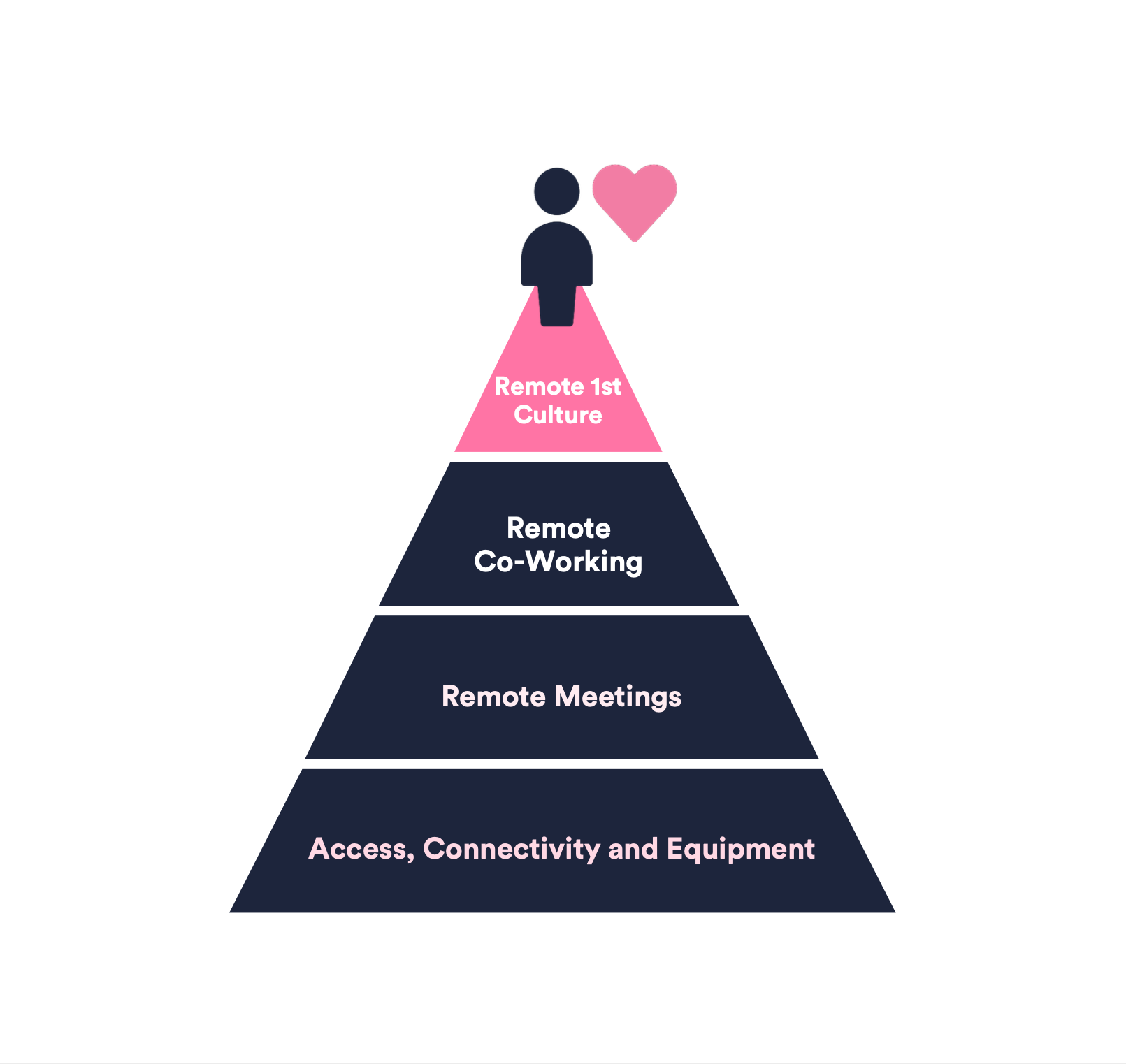
How to develop a Remote First Culture?
We understand that organisations can't go back in time and change how they began to develop their services. So how can you begin to work towards making a Remote First Culture?
We have taken Maslow's Hierarchy of needs and given it our own HappySignals Remote working twist to bring you the four pillars to a Remote 1st culture.
The above video has been taken from our Webinar on Remote Work Experience Sneak Peak.
Access, Connectivity and Equipment
The first step is to accommodate your basic end-user needs; to have Access, Connectivity and Equipment. End-users need to be able to access and connect to all of the accounts, networks, intranets, VPNs etc that they previously would have done in order to complete their daily work tasks. Why would you need a VPN (Virtual Private Network) if everything is accessible everywhere through internet connection and strong authentication for example. VPN is from the time of LAN, who uses that term anymore?
As well as this, equipment may also be needed for employees to work remotely, for example Laptops. Some employees may of never used a laptop before and have always relied on their office computer. Therefore further training and assistance may be needed in order to coach employees through using their new device(s). Devices delivery will also need a rethink.
Remote Meetings
Remote meetings are the second level of needs for end-users. Finding a way to make sure all meetings are working efficiently remotely, is key to engaging your workforce.
If peoples network connections are strong enough, we recommend everyone having their cameras on to make it feel more like a face-to-face meeting, making a greater engagement experience.
Another key to people taking part in meetings is being heard by others. Headsets with a good microphone can not only allow an employee to be heard in the meeting, but it also can create a better experience for others in the virtual meeting.
The last thing people want is to hear a load of background noise due to Davids washing machine, or because Karen is sitting in a noisy café using her built in microphone on her laptop. This can also really interfere with people trying to focus on what the person is trying to say.
Even one person in the meeting having poor quality audio, is enough to make that meeting a bad experience for every participant.
Remote Co-working
Furthermore, remote meetings lead to remote co-working. This means having greater transparency with your team and the organisation on when people are working, or when people are (un)contactable, for example sitting in different floors of an office building.
As your team is now working remotely, you can't physically see who is in the office or who is at their desk at that current time. So, understanding when people are contactable is key to making remote co-working effective.
Working from home can actually lead to increased working hours. Take breaks is key to keeping your sanity. So if you are popping out for a walk for half hour, let your team know so you can catch up on that R&R (rest and recovery).
Remote First
At the top of our pillar, we have Remote First Culture. This stage is when all services and workflows are working effectively. Even if people are working from the office and others remotely, then having certain practices or workflows in place in order to accommodate for everyone to take-part in the meetings/topics efficiently.
Many companies will pay a huge amount to build fancy meeting rooms. However, this may only be good for the people who are physically present in the meeting room. If some people are working remotely, they may struggle to take part or to engage with whats going on. For example, someone may not be able to see the screen or paper where notes or diagrams are being made? Or maybe someone can't hear the conversation properly as the video conferencing system isn't reaching far enough?
Working out what your employees need is a key part to making their experience better and can lead to greater productivity, even in these remote times.